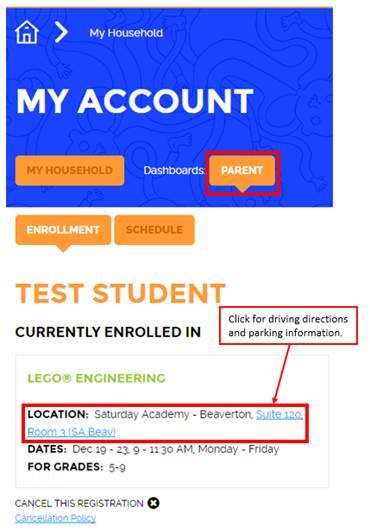One feature of the new website is the inclusion of all class information—location, what to bring, etc.—in your Parent Dashboard. As a result, we will no longer be sending notification emails with class information. When you log in to your account, your will first see your Household Information. This does not include the specific information for your upcoming classes. It does include your contact information and your students information. In order to access specifics about an upcoming class, you need to click on the orange Parent Dashboard button.
If you have not already logged into your Saturday Academy account (for example, if you registered for the upcoming class on our old website) please take a moment to look in your inbox for an email from info@saturdayacademy.org, sent on Tuesday, November 8th (or thereabouts), and follow the link to log into your account. If you cannot find the email, no worries! Just click here and enter your email address, then click the Email New Password button. You will be sent another email that you can use to access your account.
Once you’ve logged into your account, click on the orange Parent Dashboard button. Your class information will be in your Parent Dashboard, including specific location, building, and room number for the class, as well as a link to a map, and even parking information! The image below will show you where to click to view the Parent Dashboard: